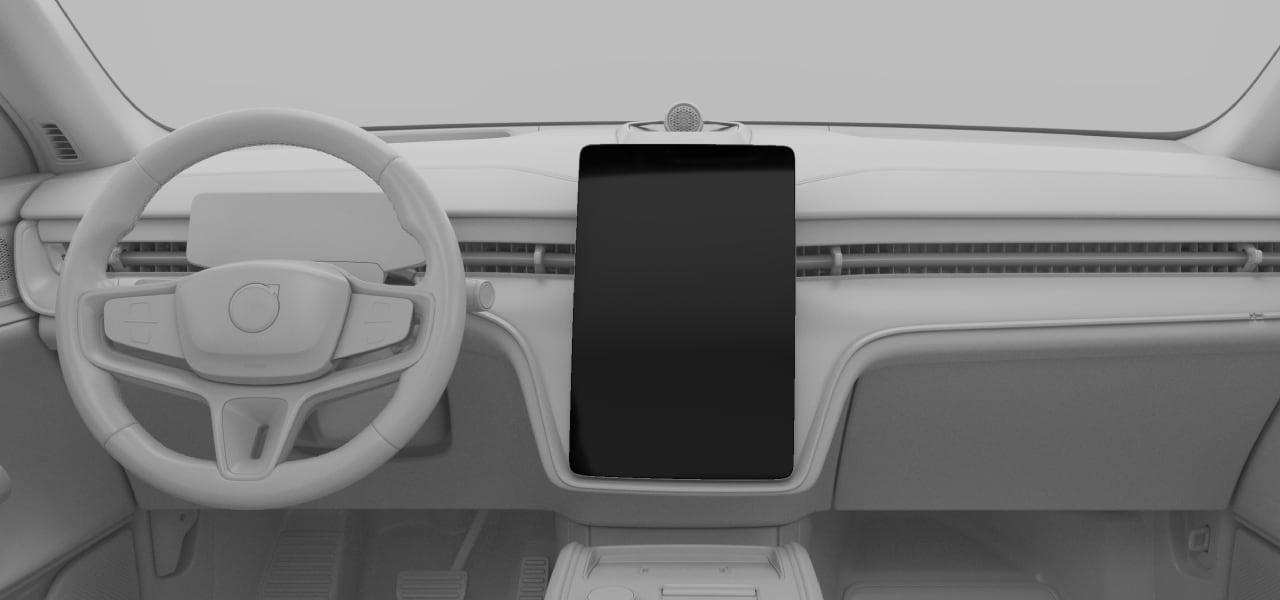
The center display sits in the middle of the dashboard.
Frequently used features such as climate, vehicle status and the app library can be accessed by pressing the symbols at the bottom of the display.
Examples of functions that can be viewed and controlled via the center display are:
- Navigation
- Media players
- In-vehicle apps
- Phone
Important
Do not use sharp objects on the center display, as they may damage it.