Cars with Google built-in
When Driving Journal1 is enabled, the app automatically collects your car's VIN (vehicle identification number), location and other trip-related data, such as time, distance, fuel and electric consumption.
Note
In the Volvo Cars/Volvo EX30 app, you can:
- View, manage and delete all of your trips in the car tab
 > Driving Journal.
> Driving Journal. - Export your driving journal.
- Stay informed if a trip isn't uploaded beacuse of, for example, network issues.
Information about a trip is stored for 400 days.
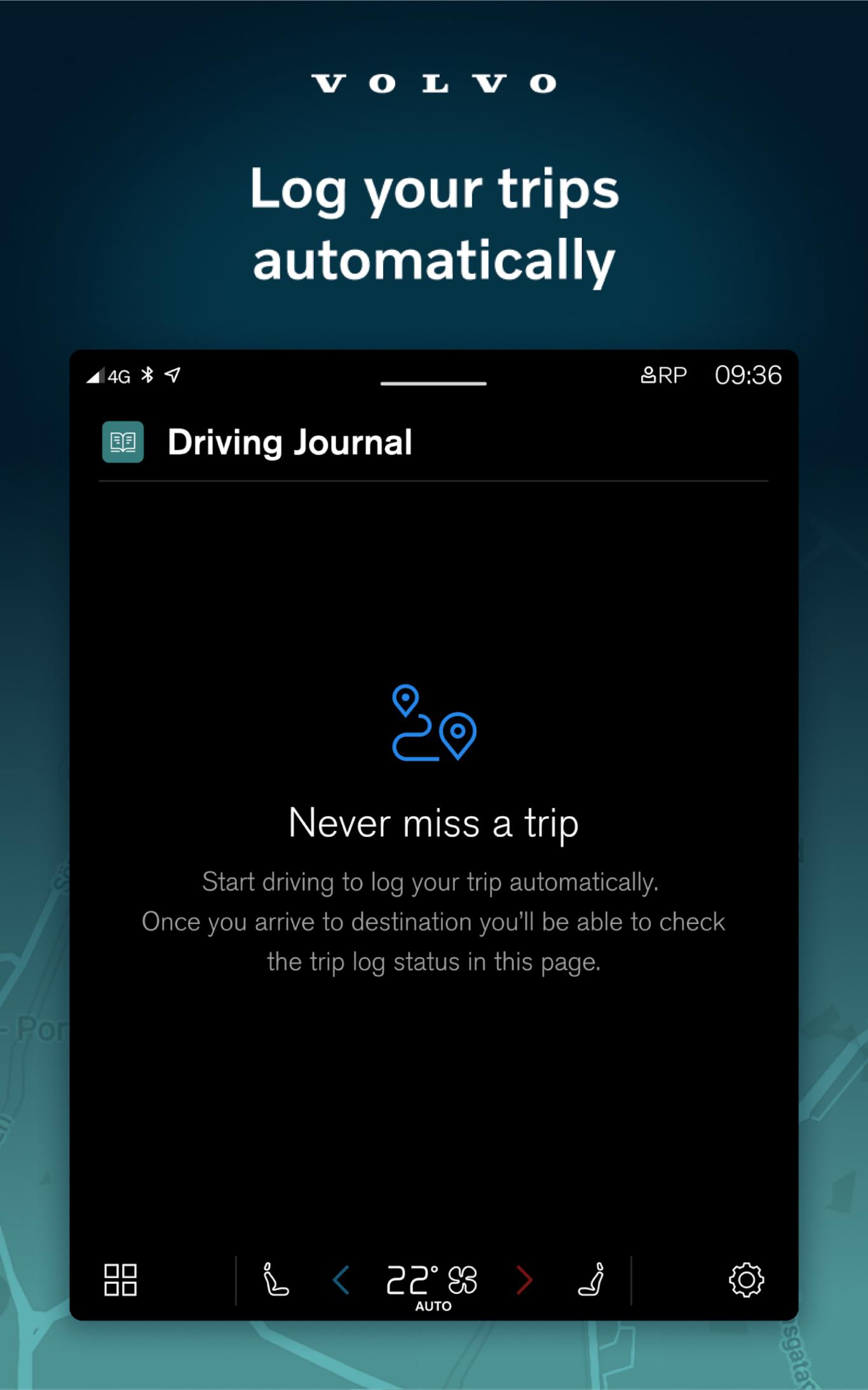

Technical requirements for all cars with Google built-in except EX30
- The Volvo Cars app needs to be paired with the car and have software version 5.31.0 or later.
- The in-car Driving Journal app needs to have software version 1.4.3 or later.
- Your car needs to have software version 2.11 or later.
You can check your car's software version in the centre display. Press the settings symbol  and go to System > Software update.
and go to System > Software update.
Enabling driving journal for all cars with Google built-in except EX30
Download the Driving Journal app from Google Play in the centre display. When installed, you'll need to give the app permission to start logging your trips. This can be done via the centre display or the Volvo Cars app.
 > Privacy > Volvo privacy settings and enable privacy consent for Driving Journal.
> Privacy > Volvo privacy settings and enable privacy consent for Driving Journal.When prompted:
- Press Allow to access the car's information.
- Press While using the app to give access to the device's location.
- Press Go to permission to enable location permission.
 > Driving journal.
> Driving journal.It's recommended that you drive the car a short distance for the setting to take effect.
Note
For all cars with Google built-in except EX90: When the driving journal is enabled, all users that have paired the Volvo Cars/Volvo EX30 app with the car can see the trips. If the driving journal is disabled, the car stops sending information about new trips.
For EX90 cars: Enabling or disabling the driving journal in the car’s privacy settings or Volvo Cars app will only affect the driver profile that the Volvo ID is associated to.
Enabling driving journal for EX30
You have to enable car location sharing in the centre display to start logging your trips. You also need to enable driving journal in the Volvo EX30 app.
 .
. .
. > Driving journal.
> Driving journal.It's recommended that you drive the car a short distance for the setting to take effect.
Note
For all cars with Google built-in except EX90: When the driving journal is enabled, all users that have paired the Volvo Cars/Volvo EX30 app with the car can see the trips. If the driving journal is disabled, the car stops sending information about new trips.
For EX90 cars: Enabling or disabling the driving journal in the car’s privacy settings or Volvo Cars app will only affect the driver profile that the Volvo ID is associated to.
Storage limits for unsent trips
The driving journal stores all unlogged trips. This storage has a capacity of approximately 10MB or 500 trips. When this limit is reached, older trips are automatically deleted to free up space and make room for new trips that can't be logged.
Troubleshooting
Trips may not be logged in the journal due to the following reasons:
- Weak or no network connection
- No GPS coordinates: When the app is unable to receive GPS coordinates, the trip can't be logged.
- Not allowing location permissions: The Driving Journal app in the car uses background location, so location permissions must be allowed.
 .
.Applicable models
C40, model year 2022-2024
EC40, model year 2025 and later
EX30, model year 2024 and later
EX40, model year 2025 and later
EX90, model year 2025 and later
S60, S60 Recharge, model year 2023 and later
S90, S90 Recharge, model year 2022 and later
V60, V60 Recharge, V60 Cross Country, model year 2023 and later
V90, V90 Recharge, V90 Cross Country, model year 2022 and later
XC40 Recharge Pure Electric, model year 2021-2024
XC40 (mild hybrid), model year 2023 and later
XC60, XC60 Recharge, model year 2022 and later
XC90, XC90 Recharge, model year 2023 and later
The range of models, systems and services may vary depending on market.