Intelligent Speed Assist1 can give you speed limit warnings when you exceed the speed limit.
| Pedal | Limits the response from the accelerator when you exceed the speed limit. If a new, lower speed limit is discovered, ISA can also slow your car down to the correct driving speed. |
| Sound | A sound alert is played when you exceed the speed limit. |
The selected speeding response is accompanied by a flashing speed limit sign in the driver display when exceeding the speed limit.
You can adjust the speeding response or temporarily disable ISA in settings.
Tip
Overriding the ISA pedal response
When the speeding response is set to Pedal, you can always override the feature by pressing the accelerator down further.
Quick access when driving
You can also turn speed limit warnings off when driving via the disable speed limit warnings symbol in quick controls in the centre display. This allows you to quickly turn them on or off without going into settings.
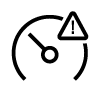
Conditions and limitations
Speed limit warnings use road sign information to keep track of the speed limit. If information about the speed limit is unavailable for some reason, no warning can be provided.
Important
Driver responsibility
Speed limit warnings are supplements to safe driving practices. They do not reduce or replace the need for the driver to stay attentive and focused on driving safely. It is the driver's responsibility to observe and maintain a legal and safe speed.