Follow the steps below to change or remove your Plug & Charge contract certificate with your e-mobility service provider:
In the car's centre display, press the car symbol  and go to Settings.
and go to Settings.
 and go to Settings.
and go to Settings.Go to Charging > Plug & Charge.
Under Charging account, click the rubbish bin symbol 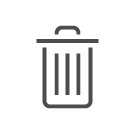 next to the e-mobility service provider.
next to the e-mobility service provider.
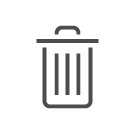 next to the e-mobility service provider.
next to the e-mobility service provider.You also need to terminate the certificate at your e-mobility service provider:
- If using VPCS as your provider, you can terminate the Plug & Charge certificate through the Volvo Cars App. Go to the car tab
 > Plug & Charge > Deactivate.
> Plug & Charge > Deactivate. - If using a third-party provider, you need to contact them.
Follow all of the activation intructions again included in Activating Plug & Charge to add a new certificate.
When you sell your car, make sure to remove the Plug & Charge contract certificate, both from the car and from your charging contract with your e-mobility service provider.
Applicable models
EX90, model year 2025 and later